In an increasingly digital world, your website is often the first—and sometimes only—interaction potential customers have with your business. Modern website development has evolved far beyond simple brochure sites into sophisticated platforms that drive engagement, facilitate transactions, and deliver personalized experiences. Understanding the complexities of web development helps business owners make strategic decisions that translate into measurable results.
Whether you’re launching a startup, expanding an established business, or modernizing your digital presence, the decisions you make about website development will impact your success for years to come. This comprehensive guide explores the essential aspects of modern web development, from planning and technology choices to security considerations and ongoing maintenance.
The landscape of web development encompasses numerous technologies, methodologies, and best practices. With new frameworks emerging regularly and user expectations constantly rising, navigating this terrain requires both strategic thinking and technical expertise. This guide demystifies the development process, helping you understand what goes into building websites that not only look impressive but perform exceptionally.
Understanding the Website Development Process
Discovery and Planning Phase
Successful website development begins long before any code is written. The discovery phase involves deep analysis of your business objectives, target audience, competitive landscape, and technical requirements. This foundational work prevents costly mistakes and ensures the final product aligns with your strategic goals.
During discovery, developers and stakeholders collaborate to define the site’s purpose, identify key functionalities, map user journeys, and establish success metrics. Questions addressed include: What actions should visitors take? How will the site integrate with existing business systems? What content management capabilities are needed? This phase typically produces documents like site maps, wireframes, and functional specifications that guide subsequent development.
A thorough planning process also involves technical considerations such as hosting requirements, scalability needs, third-party integrations, and compliance requirements. For businesses operating in regulated industries, understanding data protection regulations, accessibility standards, and security requirements from the outset prevents expensive retrofitting later.
Design and User Experience
While design and development are distinct disciplines, they must work harmoniously to create effective websites. The design phase translates strategic objectives and user needs into visual interfaces and interaction patterns. Designers create mockups showing how pages will look, define color schemes and typography, and specify how elements respond to user interactions.
Modern web design emphasizes user-centered approaches where every decision serves the visitor’s needs. This involves creating intuitive navigation structures, establishing clear visual hierarchies, and ensuring consistency across all pages. Designers consider how users will interact with the site on various devices, from smartphones to large desktop monitors.
Prototyping tools allow stakeholders to experience and provide feedback on designs before development begins. Interactive prototypes demonstrate navigation flows, animation effects, and responsive behaviors, helping everyone visualize the final product. This iterative approach refines designs based on real user feedback, reducing the risk of launching websites that don’t resonate with audiences.
Front-End Development: Creating User Interfaces
HTML, CSS, and JavaScript Fundamentals
Front-end development involves building the user-facing components that people interact with directly. At its foundation are three core technologies: HTML provides structure and content, CSS controls visual presentation and layout, and JavaScript enables interactivity and dynamic functionality.
Modern HTML5 offers semantic elements that improve accessibility and SEO while providing native support for audio, video, and complex form controls. CSS3 introduces powerful layout systems like Flexbox and Grid, enabling responsive designs that adapt gracefully to different screen sizes. Animations, transitions, and transforms create engaging interfaces without relying on heavy plugins.
JavaScript has evolved from a simple scripting language into a robust programming language capable of building complex applications. Modern JavaScript features like async/await, destructuring, and modules make code more maintainable and efficient. Browser APIs provide access to device features like geolocation, cameras, and offline storage, enabling rich web applications that rival native software.
Modern Front-End Frameworks
While vanilla JavaScript remains relevant, frameworks and libraries accelerate development and provide standardized approaches to common challenges. React, Vue, and Angular dominate the framework landscape, each offering different philosophies and capabilities.
React’s component-based architecture encourages reusable, maintainable code. Its virtual DOM efficiently updates only changed elements, providing excellent performance even in complex applications. React’s vast ecosystem includes solutions for routing, state management, and server-side rendering.
Vue combines the best aspects of React and Angular with a gentler learning curve, making it popular for both small projects and enterprise applications. Its progressive nature allows developers to adopt features incrementally rather than committing to a complete framework overhaul.
Angular provides a comprehensive solution including routing, forms, HTTP client, and testing tools out of the box. Its TypeScript foundation catches errors during development rather than runtime, improving code quality and developer productivity.
Responsive and Adaptive Design Implementation
Creating websites that function beautifully across all devices requires careful front-end implementation. Responsive design uses flexible grids, fluid images, and media queries to automatically adjust layouts based on screen size. This approach ensures consistency across devices while maintaining a single codebase.
Progressive enhancement starts with a solid foundation that works everywhere, then adds advanced features for capable browsers. This ensures all users receive a functional experience while those with modern browsers enjoy enhanced capabilities. Feature detection libraries like Modernizr help identify browser capabilities and load appropriate polyfills.
Performance optimization in front-end development involves lazy loading images, code splitting to reduce initial bundle sizes, and minimizing render-blocking resources. Tools like Webpack and Parcel automate optimization tasks, while performance budgets help teams maintain fast load times as sites evolve.
Back-End Development: Powering Functionality
Server-Side Technologies and Languages
Back-end development handles server-side logic, database operations, and API creation. Several programming languages and frameworks dominate this space, each with distinct strengths.
Node.js brings JavaScript to the server, allowing developers to use the same language across the entire stack. Its event-driven, non-blocking architecture excels at handling multiple concurrent connections, making it ideal for real-time applications and APIs.
Python’s Django and Flask frameworks offer robust solutions for building everything from simple websites to complex web applications. Python’s readability and extensive libraries make it popular for data-driven applications and sites requiring machine learning integration.
PHP powers a significant portion of the web, with frameworks like Laravel providing elegant syntax and comprehensive features for rapid development. WordPress, Drupal, and other PHP-based content management systems demonstrate the language’s versatility and longevity.
Ruby on Rails revolutionized web development with its convention-over-configuration philosophy, enabling rapid application development without sacrificing code quality. Its opinionated structure and extensive gem ecosystem accelerate common development tasks.
Database Design and Management
Effective database architecture is crucial for website performance, scalability, and maintainability. Relational databases like MySQL, PostgreSQL, and Microsoft SQL Server organize data into tables with defined relationships, ensuring data integrity through ACID compliance.
NoSQL databases like MongoDB, Cassandra, and Redis offer flexibility for specific use cases. Document databases excel at storing hierarchical data, key-value stores provide lightning-fast caching, and graph databases efficiently model complex relationships. Many modern applications employ polyglot persistence, using different database types for different data requirements.
Database optimization involves proper indexing, query optimization, and strategic denormalization. Poorly designed databases create bottlenecks that no amount of server resources can overcome. Professional website development Manchester teams architect databases that scale efficiently, implementing caching strategies and optimizing queries for maximum performance.
API Development and Integration
Modern websites rarely operate in isolation. APIs (Application Programming Interfaces) enable websites to communicate with external services, mobile applications, and third-party platforms. RESTful APIs remain popular for their simplicity and compatibility, while GraphQL offers more flexible data querying for complex applications.
Authentication and authorization mechanisms secure API endpoints, ensuring only authorized users access sensitive functionality. OAuth 2.0 enables secure third-party integrations, allowing users to sign in with Google, Facebook, or other services without sharing passwords.
Rate limiting, request validation, and comprehensive error handling create robust APIs that gracefully handle edge cases and malicious requests. Documentation tools like Swagger generate interactive API documentation, helping front-end developers and integration partners understand available endpoints and data structures.
Content Management Systems
Choosing the Right CMS Platform
Content Management Systems empower non-technical users to update website content without developer intervention. Selecting the appropriate CMS depends on content complexity, customization requirements, user technical proficiency, and budget constraints.
WordPress dominates the CMS market with its flexibility, extensive plugin ecosystem, and user-friendly interface. It scales from simple blogs to complex enterprise websites, though heavy customization can introduce security vulnerabilities and performance issues without proper management.
Headless CMS platforms like Contentful, Strapi, and Sanity separate content management from presentation, providing content via APIs that front-end applications consume. This architecture enables omnichannel content delivery to websites, mobile apps, IoT devices, and other platforms from a single content repository.
Enterprise CMS solutions like Adobe Experience Manager and Sitecore offer sophisticated features for large organizations requiring advanced workflow management, personalization, and multi-site management. Their complexity and cost limit them primarily to large enterprises with substantial digital operations.
Custom CMS Development
Sometimes off-the-shelf solutions don’t meet unique business requirements. Custom CMS development creates tailored content management experiences specifically designed for your workflows, content types, and user needs.
Custom CMSs eliminate unnecessary features that complicate interfaces, providing intuitive experiences for content creators. They integrate seamlessly with existing business systems, automate repetitive tasks, and enforce content governance policies specific to your organization.
Building custom CMSs requires significant investment but offers complete control over functionality, security, and performance. Modern headless architectures with frameworks like Next.js or Gatsby combined with custom administrative interfaces provide the best of both worlds—flexible content management with cutting-edge front-end experiences.
E-Commerce Development
Platform Selection and Customization
E-commerce websites require specialized functionality for product catalogs, shopping carts, payment processing, and order management. Platform selection involves evaluating features, scalability, transaction costs, and customization capabilities.
Shopify provides a complete hosted solution ideal for businesses wanting to launch quickly without technical expertise. Its app marketplace extends functionality, though heavy customization requires working within Shopify’s Liquid templating system and API limitations.
WooCommerce transforms WordPress into a capable e-commerce platform, leveraging WordPress’s familiar interface while providing extensive customization options through plugins and themes. It offers control and flexibility but requires proper hosting and maintenance.
Magento (now Adobe Commerce) serves mid-market and enterprise businesses requiring advanced features like multi-store management, complex pricing rules, and extensive customization. Its power comes with complexity, demanding experienced developers and robust hosting infrastructure.
Custom e-commerce development suits businesses with unique requirements that existing platforms can’t accommodate. Building on frameworks like Django, Laravel, or Node.js provides complete flexibility but requires ongoing development resources for features that platforms provide out of the box.
Payment Gateway Integration
Secure payment processing is non-negotiable for e-commerce success. Payment gateway integration involves connecting your website to payment processors like Stripe, PayPal, or Square, handling sensitive financial information according to PCI DSS compliance standards.
Modern payment integrations often use tokenization, where payment processors securely store customer payment information and return tokens that websites use for transactions. This approach minimizes security risks by ensuring sensitive card data never touches your servers.
Supporting multiple payment methods—credit cards, digital wallets like Apple Pay and Google Pay, buy-now-pay-later services, and local payment options—improves conversion rates by accommodating customer preferences. Each integration requires careful implementation to ensure seamless checkout experiences across devices.
Security and Compliance Considerations
E-commerce sites are attractive targets for cybercriminals, making security paramount. SSL/TLS certificates encrypt data transmission, while proper input validation prevents SQL injection and cross-site scripting attacks. Regular security audits identify vulnerabilities before attackers exploit them.
PCI DSS compliance requirements vary based on transaction volume and payment handling methods. Using hosted payment pages or client-side tokenization reduces compliance scope significantly compared to handling raw card data on your servers.
GDPR, CCPA, and other privacy regulations impose requirements for data collection, storage, and user rights. Privacy policies must clearly explain data usage, consent mechanisms must be implemented for cookie tracking, and systems must support data deletion requests.
Progressive Web Applications
Understanding PWA Technology
Progressive Web Applications blur the line between websites and native mobile apps, offering app-like experiences through web browsers. PWAs use service workers, web app manifests, and modern APIs to enable offline functionality, push notifications, and home screen installation.
Service workers act as network proxies, intercepting network requests and serving cached content when connections are unavailable. This enables offline functionality previously only possible with native apps. Strategic caching ensures critical resources are always available while dynamic content updates when connections permit.
Web app manifests define how PWAs appear when installed on home screens, specifying names, icons, theme colors, and display modes. Installed PWAs launch in standalone windows without browser chrome, providing immersive experiences that feel native.
Benefits and Implementation
PWAs offer significant advantages over traditional websites and native apps. They require no app store approval, update automatically, consume less storage space, and work across all platforms with a single codebase. Users discover them through web search and can install them with a single tap.
Implementation begins with responsive design foundations, then progressively enhances capabilities. HTTPS is mandatory for service workers, ensuring secure content delivery. Offline strategies range from simple offline pages to sophisticated background synchronization that uploads data when connections restore.
Performance is critical for PWA success. The PRPL pattern—Push, Render, Pre-cache, Lazy-load—optimizes initial load times while preparing subsequent navigation. App shell architecture loads the minimal interface first, then progressively loads content, creating perceived performance improvements even on slow connections.
Website Security Best Practices
Common Vulnerabilities and Prevention
Websites face numerous security threats, from automated bot attacks to sophisticated targeted intrusions. Understanding common vulnerabilities helps implement appropriate defenses.
SQL injection attacks manipulate database queries through unsanitized user input. Prepared statements and parameterized queries prevent this vulnerability by separating data from commands. ORMs typically handle this automatically, but raw SQL queries require careful attention.
Cross-site scripting (XSS) injects malicious scripts into web pages viewed by other users. Content Security Policies restrict script sources, while proper output encoding ensures user-supplied content displays safely without executing as code.
Cross-site request forgery (CSRF) tricks authenticated users into unknowingly performing actions. Anti-CSRF tokens tied to user sessions prevent these attacks by requiring attackers to predict unpredictable values.
Authentication and Authorization
Secure authentication systems protect user accounts and sensitive functionality. Password requirements should balance security with usability—length matters more than complexity. Secure password storage uses strong hashing algorithms like bcrypt or Argon2, never storing passwords in plain text or using weak hashing.
Multi-factor authentication adds significant security by requiring something users know (password) plus something they have (phone, hardware token) or are (biometrics). Implementation options range from SMS codes to authenticator apps to hardware security keys.
Session management must prevent hijacking and fixation attacks. Secure, HttpOnly cookies protect session identifiers from JavaScript access, while regenerating session IDs after authentication prevents fixation. Proper session expiration balances security with user convenience.
Ongoing Security Maintenance
Security isn’t a one-time implementation but an ongoing process. Regular updates patch newly discovered vulnerabilities in platforms, frameworks, and dependencies. Automated dependency checking tools identify outdated packages with known security issues.
Web Application Firewalls filter malicious traffic before it reaches applications, blocking common attack patterns and known bad actors. They complement but don’t replace proper application security practices.
Security monitoring detects breach attempts and successful compromises. Log analysis identifies suspicious patterns like repeated failed login attempts or unusual traffic spikes. Intrusion detection systems alert administrators to potential security incidents requiring investigation.
Performance Optimization
Frontend Performance Techniques
Website speed dramatically impacts user experience, search rankings, and conversion rates. Frontend optimization focuses on reducing resource sizes, minimizing requests, and optimizing rendering.
Image optimization provides the greatest performance gains for most websites. Modern formats like WebP offer superior compression compared to JPEG and PNG. Responsive images serve appropriately sized versions for different devices, while lazy loading defers offscreen images until needed.
Code minification removes unnecessary characters from CSS and JavaScript without changing functionality, reducing file sizes significantly. Bundling combines multiple files to reduce HTTP requests, though HTTP/2’s multiplexing makes this less critical than previously.
Critical CSS techniques extract styles for above-the-fold content, inlining them directly in HTML to eliminate render-blocking requests. Non-critical styles load asynchronously, allowing browsers to display content faster.
Backend Performance Strategies
Server-side optimization ensures applications respond quickly even under heavy load. Database query optimization through proper indexing, query restructuring, and strategic caching prevents database bottlenecks.
Application-level caching stores frequently accessed data in memory using systems like Redis or Memcached. Full-page caching serves entire pages from cache when content rarely changes, while fragment caching stores specific page sections independently.
Content Delivery Networks distribute static assets across geographically distributed servers, serving content from locations closest to users. CDNs reduce latency and offload traffic from origin servers, improving both speed and reliability.
Monitoring and Analytics
Performance monitoring identifies bottlenecks and tracks improvements over time. Real User Monitoring captures actual user experiences across devices and networks, revealing issues that synthetic testing might miss. Core Web Vitals—Largest Contentful Paint, First Input Delay, and Cumulative Layout Shift—measure aspects of loading, interactivity, and visual stability that impact user experience.
Application Performance Monitoring tracks server-side performance, identifying slow database queries, inefficient code paths, and resource bottlenecks. Distributed tracing follows requests through complex architectures, pinpointing exactly where delays occur.
Search Engine Optimization for Developers
Technical SEO Fundamentals
While content quality ultimately determines search rankings, technical implementation significantly impacts how search engines crawl, index, and understand websites. Proper technical SEO creates the foundation for content to perform.
Clean URL structures using descriptive, keyword-rich paths help both users and search engines understand page content. Logical site hierarchies with XML sitemaps guide crawlers through all important pages. Robots.txt files control crawler access while preventing indexation of duplicate or irrelevant content.
Structured data markup using Schema.org vocabulary helps search engines understand page content, enabling rich results like star ratings, event information, and recipe details. JSON-LD provides the cleanest implementation method, separating structured data from visible content.
Mobile-first indexing means search engines primarily use mobile versions for ranking and indexing. Responsive design, fast mobile load times, and touchscreen-friendly interfaces are essential for SEO success.
Page Speed and SEO
Google explicitly uses page speed as a ranking factor, particularly for mobile searches. Beyond direct ranking impact, slow sites experience higher bounce rates and lower engagement, indirectly harming rankings through user behavior signals.
Server response times impact crawl efficiency. Faster servers allow search engines to crawl more pages in the same time period, increasing the likelihood all content gets indexed regularly. Server-side rendering or pre-rendering for JavaScript-heavy sites ensures search engines see complete content.
Accessibility and SEO Overlap
Many accessibility best practices also benefit SEO. Semantic HTML helps both screen readers and search engines understand content structure. Alt text for images serves visually impaired users while providing search engines context about image content.
Clear heading hierarchies organize content logically for assistive technologies and search algorithms. Descriptive link text helps users with screen readers understand link destinations while providing search engines with additional context about linked content.
Testing and Quality Assurance
Comprehensive Testing Strategies
Thorough testing prevents bugs from reaching users and ensures websites function correctly across browsers, devices, and scenarios. Multi-layered testing strategies catch issues at different development stages.
Unit testing validates individual functions and components in isolation, catching logic errors early when they’re cheapest to fix. Test-driven development writes tests before implementation, ensuring code meets requirements from the start.
Integration testing verifies that different components work correctly together. API integration tests confirm endpoints return expected data formats, while database integration tests ensure data persists correctly.
End-to-end testing simulates real user interactions, validating entire workflows like registration, purchasing, or content submission. Tools like Selenium, Cypress, and Playwright automate browser testing across multiple browsers and devices.
Cross-Browser and Cross-Device Testing
Users access websites through countless combinations of browsers, operating systems, and devices. Testing matrices prioritize the most popular combinations while still catching edge cases.
Browser testing tools like BrowserStack and Sauce Labs provide access to hundreds of browser and device combinations without maintaining physical device labs. Automated screenshot services quickly identify visual regression across configurations.
Manual testing remains valuable for subjective elements like user experience and visual design. Real device testing catches issues that simulators miss, particularly regarding touch interactions, scrolling behavior, and performance on actual mobile hardware.
Performance and Load Testing
Load testing simulates high traffic to identify performance bottlenecks before they impact real users. Gradually increasing virtual users reveals at what point systems become overloaded and which components fail first.
Stress testing pushes systems beyond expected capacity to understand failure modes and recovery behavior. This information guides disaster recovery planning and capacity planning for traffic spikes.
Performance regression testing catches performance degradation as code evolves. Continuous monitoring compares current performance against baselines, alerting teams when changes negatively impact speed.
Maintenance and Updates
Ongoing Website Maintenance
Launching a website isn’t the finish line but the starting point of ongoing maintenance. Regular updates address security vulnerabilities, compatibility issues, and changing requirements.
Content management includes updating information, publishing new content, removing outdated material, and ensuring accuracy. Regular content audits identify improvement opportunities and pages requiring updates.
Technical maintenance involves updating platforms, frameworks, dependencies, and server software. Security patches address newly discovered vulnerabilities, while feature updates provide improved functionality and performance.
Performance monitoring tracks loading times, server resources, and user experience metrics. Degrading performance indicates issues requiring investigation, whether from growing traffic, inefficient code, or resource constraints.
Scalability Planning
Growing traffic and expanding functionality require scalable architectures that maintain performance under increasing loads. Horizontal scaling adds more servers to distribute load, while vertical scaling upgrades existing servers with more powerful hardware.
Database optimization through sharding, replication, or migration to more suitable database types accommodates growing data volumes. Caching strategies reduce database load by serving frequently accessed data from faster storage.
Microservices architectures break monolithic applications into smaller, independently scalable services. While adding complexity, this approach allows scaling specific components based on their individual demands rather than scaling entire applications uniformly.
FAQ: Website Development
How long does website development typically take?
Development timelines vary dramatically based on complexity, features, and requirements. Simple brochure websites might launch in 4-6 weeks, while complex e-commerce platforms or custom web applications often require 3-6 months or longer. Factors influencing timelines include design complexity, custom functionality, content preparation, third-party integrations, and revision cycles. Clear requirements and prompt feedback accelerate development, while scope changes and delayed content extend timelines.
What’s the difference between website builders and custom development?
Website builders like Wix, Squarespace, or WordPress.com offer template-based solutions with drag-and-drop interfaces, requiring minimal technical knowledge. They’re cost-effective and quick to launch but limit customization and can’t accommodate unique functionality. Custom development provides complete flexibility, unique branding, optimized performance, and specialized features but requires larger investments and longer timelines. The right choice depends on budget, timeline, customization needs, and long-term scalability requirements.
How much should I budget for website development?
Development costs vary from hundreds to hundreds of thousands of pounds depending on complexity and developer experience. Simple template-based sites might cost £1,000-5,000, custom small business sites typically range £5,000-20,000, while complex e-commerce platforms or custom applications often exceed £20,000-100,000+. Consider ongoing costs for hosting, maintenance, security updates, and content management. Cheaper options may incur higher long-term costs through limitations, while quality development provides better ROI through superior performance and scalability.
Should I use WordPress or custom development?
WordPress excels for content-focused sites requiring non-technical users to manage content easily. Its extensive plugin ecosystem adds functionality quickly, though heavy plugin use can impact performance and security. Custom development suits unique requirements, complex applications, or when performance and security are paramount. Many projects benefit from hybrid approaches—custom front-ends consuming WordPress content via APIs, combining WordPress’s content management strengths with custom presentation flexibility.
How do I ensure my website is secure?
Website security requires multiple layers of protection. Use HTTPS certificates for encrypted connections, keep software updated with security patches, implement proper authentication with strong password requirements, validate all user inputs to prevent injection attacks, and maintain regular backups for disaster recovery. Choose reputable hosting with security features like firewalls and DDoS protection. Regular security audits identify vulnerabilities before attackers exploit them. For e-commerce or sites handling sensitive data, professional security assessments are worthwhile investments.
What ongoing maintenance does a website require?
Websites require regular maintenance including software updates for security and compatibility, content updates to maintain accuracy and relevance, performance monitoring to maintain speed, backup verification ensuring disaster recovery capability, security monitoring for breach attempts, and uptime monitoring to quickly identify outages. Depending on your platform and hosting, maintenance might be minimal or require dedicated resources. Many businesses engage development agencies for maintenance contracts, ensuring expert oversight without maintaining in-house technical teams.
Conclusion
Modern website development combines art and science, requiring technical expertise, strategic thinking, and deep understanding of user needs. From initial planning through ongoing maintenance, successful websites result from careful attention to countless details that collectively create exceptional digital experiences.
The technologies and methodologies discussed in this guide represent current best practices, but the field continues evolving rapidly. What remains constant is the importance of user-centered design, performance optimization, security consciousness, and strategic alignment with business objectives. Whether building a simple informational site or a complex web application, these principles guide development toward success.
Investing in quality website development pays dividends through improved user experiences, higher conversion rates, better search rankings, and reduced maintenance costs. While DIY approaches and template solutions have their place, businesses serious about digital success benefit from professional development that creates strategic assets rather than mere online presences.
The decision to develop or redevelop a website represents a significant commitment of resources and attention. Understanding the development process, recognizing quality indicators, and setting appropriate expectations positions you to make informed decisions and partner effectively with development teams. Your website is often your hardest-working marketing asset—ensure it has the foundation, functionality, and finesse to deliver results for years to come.