Search engine optimization is an essential part of any successful digital marketing strategy. It is a very popular process to optimize your website so that it can rank higher on search engine results pages. When your website ranks higher, it drives more organic traffic and conversions. However, it’s not an easy task; it needs continuous attention. Conducting regular SEO audits is one of the most effective ways that many follow to check if their SEO strategy is working.
Many SEO outsourcing services do a complete analysis of a website’s performance in search engines. It helps them identify issues that may be hindering your rankings so that you can improve your site’s visibility. Even if you are a small business owner or a marketing professional, performing an SEO audit should be included in your strategy. Here’s a step-by-step guide that will help you understand the process in a simple way.
Why Do You Need to Perform SEO Audit?
The first question that probably comes to mind when we talk about SEO audits is, “Why do I have to invest my time and resources into this?” There are many reasons; let’s understand them.
SEO audits allow you to:
- Identify any technical issues that your website might be facing. Crawl errors, broken links, and slow page speeds can hurt your rankings. You can spot these issues and fix them quickly.
- Improve the user experience when visitors are exploring your site. You can create a smooth experience for them and the search engines.
- Stay competitive in your marketplace. You will be able to keep up with the algorithm updates and stay ahead of your competitors.
- Boost your ROI by addressing SEO issues. You can increase organic traffic, which can lead to higher conversion and revenue.
Now that you know how important it is to conduct an SEO audit, let’s understand how the process works.
Step 1: Start with a Technical SEO Audit
Technical SEO is the main element for a website to rank higher on search engines and perform well. If search engines can’t crawl or understand your site, even the best content won’t rank.
What you need to check:
- Crawlability:
Search engines use bots to crawl and index your website. If these bots can’t access your site, it won’t rank. Use Google Search Console or any other tool to identify crawl errors, such as broken links or pages blocked by your robots.txt file.
- Site Speed:
Page speed is a critical ranking factor. Slow-loading pages frustrate users and increase bounce rates. Use tools to analyze load times and, based on the evaluation, optimize images, enable browser caching, and use a content delivery network (CDN) if needed.
- Mobile-Friendliness:
Most searches nowadays happen on mobile devices, which is why having a mobile-friendly site is non-negotiable. Check if your site is working properly across devices.
- HTTPS Security:
Your site must be using HTTPS (not HTTP) to protect user data and boost rankings. Most hosting providers offer free SSL certificates to enable HTTPS.
Step 2: Analyze On-Page SEO Elements
On-page SEO means optimizing your content for users and search engines. When you use high quality content on your website, it can attract visitors and keep them engaged.
What to check:
- Keyword Optimization:
Are target keywords included in titles, headers (H1/H2), meta descriptions, and body content? Avoid keyword stuffing and use tools to identify gaps.
- Meta Tags:
Each page should have a different title tag (under 60 characters) and a meta description (under 160 characters).
- Content Quality:
Is your content original, valuable, and aligned with user intent? Use tools that can help you benchmark against top-ranking pages.
- Internal Linking:
Link-related pages to distribute authority and guide users. Check for orphaned pages (pages with no internal links).
- URL Structure:
Keep URLs short and descriptive, and include keywords (for example, /blog/seo-audit-guide instead of /page1234).
Step 3: Evaluate Off-Page SEO
Off-page SEO revolves around your website’s reputation, primarily through backlinks. Backlinks, or links from other websites to yours, are a major ranking factor. But, not all backlinks are relevant or work equally well.
How to audit your backlink profile:
- Check for Toxic Links:
Low-quality or spammy backlinks can harm your rankings. Identify and disavow these toxic links.
- Evaluate Link Diversity:
A healthy backlink profile includes links from a variety of domains, not just one or two sources. Aim for a mix of blog posts, directories, and authoritative websites.
- Monitor Competitor Backlinks:
Analyze your competitor’s backlinks to identify opportunities for link-building. If they are getting links from certain websites, you might be able to do so as well.
Step 4: Conduct a Content Audit
Content is a major factor in SEO that cannot be ignored. Outdated or duplicate content can drag down your SEO. Making sure your content works well depends on a few factors.
What to check:
- Content Gaps:
Identify topics your competitors rank for, but you don’t. There are many tools that help you analyze content gaps so you can take proactive steps.
- Duplicate Content:
Check if you can identify copied content across your website or from external sources. Optimize these content pieces to remove duplicacy.
- Content Freshness:
Update old posts with new data, keywords, or formatting (e.g., adding FAQs or videos).
- Performance:
Analyze traffic and engagement metrics to identify underperforming pages. Check if they can be improved or consolidated.
Step 5: Assess Use Experience and Core Web Vitals
Google prioritizes user experience. Core web vitals are speed and interactivity, which are now essential ranking factors. Some strategies you can use are using a reliable hosting provider and removing unnecessary third-party scripts.
What to check:
- Largest Contentful Paint (LCP): It measures loading speed. Aim for under 2.5 seconds.
- First Input Delay (FID): Tracks interactivity. Target under 100 milliseconds.
- Cumulative Layout Shift (CLS): Quantifies visual stability. Keep it under o.1.
Step 6: Review Local SEO (If Applicable)
If you are running a local business or want to strengthen your local SEO, appearing in “near me” searches is essential. You need to encourage customers to leave reviews and add local keywords to your content.
What to check:
- Google My Business (GMB): Is your profile complete with accurate hours, photos, and categories?
- NAP Consistency: Make sure your business name, address, and phone number are similar across directories.
- Local Citations: build listings on local directories.
Final Thoughts
Performing an SEO audit is a necessary step to make sure your website is optimized for search engines and users. It helps you identify and address issues, improve your rankings, and drive more organic traffic to your website. Tackle high-impact fixes first, like site speed over minor duplicate content. Track rankings, traffic, and conversions pre- and post-audit. Re-audit quarterly or biannually. These strategies will help you stay ahead of the competition and achieve long-term success.