Many teams crank out technical content but struggle to make it clear, consistent, and actually useful. Sometimes the writing is fine in parts but all over the place in tone, formatting, or accuracy. The real question is simple. If you tighten up your content guidelines, will your technical writing improve enough to make a real impact?
Yes, it will. And not just in a “looks nicer” way. Clearer writing can reduce support tickets, speed up onboarding, and even help with sales. This guide walks through why guidelines work, how to make them, and what most companies forget to include.
Why Guidelines Work in Technical Writing
Technical writing has one job — to explain something so well that the reader can do it without guessing. That’s hard when your writers all have different styles, terms, and formats.
Think about it. If half your documentation says “click” and the other half says “select,” users start wondering if those mean different things. If one guide uses plain steps and another buries them in paragraphs, people get lost.
Guidelines fix this. They create one playbook for everyone. That way, your users get the same kind of help no matter who wrote it.
Step 1: Start With a Style Framework
A style guide is the backbone. It sets the tone, word choices, and formatting rules. Decide early how formal you want the writing to be. Most SaaS and tech brands do well with a friendly but professional tone.
Pick one reference as your base. Some teams use the Microsoft Writing Style Guide. Others create their own. Whatever you choose, keep it short enough that people will actually read it.
A good style section covers:
-
Preferred words and banned words
-
How to handle numbers, dates, and measurements
-
Sentence length targets
-
Common formatting like bullet points, code blocks, and warnings
Step 2: Standardize Structure
Readers love patterns. If every guide has the same flow, they learn where to find things fast.
Break content into predictable sections. For example: Overview, Steps, Tips, and Troubleshooting. Use the same headings every time. That way, someone reading about “API Authentication” can move to “Data Import” without learning a new format.
Also, decide early how you’ll handle screenshots, diagrams, and video links. Pick one style and stick with it.
Step 3: Write for Action, Not Just Accuracy
A common mistake in technical writing is overloading the reader with facts before telling them what to do. Users come to documentation with a task in mind. Meet them where they are.
Start with the action. Then explain the details only if they need them.
For example, instead of writing:
“The Slack integration enables two-way message sync using webhook endpoints.”
You could write:
“To connect Slack, go to Settings > Integrations and select Slack. This will sync messages both ways using webhook endpoints.”
The first line is correct but vague. The second gives a clear action first, with just enough context to make sense.
Step 4: Use Real Examples
Abstract instructions can be confusing. Real examples make the concept click faster.
If you are writing about API calls, don’t just describe the parameters. Show a working request and response. If you are explaining permissions, give a realistic scenario.
When Dropbox updated its permissions guide, they added a short example about “giving a contractor access to a shared folder without the ability to delete files.” That single example cut down customer support requests on permissions by over 15%.
Step 5: Keep Updating
Technical content goes stale fast. A guide that was perfect three months ago might already be wrong after a product update.
Schedule regular reviews. Have someone check each document for accuracy at least once a quarter. Also, set up alerts from your product team so you know when a change will affect the docs.
The Hidden Benefit: Brand Trust
When your technical content is consistent and easy to use, people start trusting your brand more. They believe you care about their time and success.
That trust pays off outside the docs too. It affects sales, renewals, and even hiring. Companies that care about clarity often show that same care in their products and customer service. That’s one reason some SaaS companies partner with online reputation management firms — to make sure the brand image matches the experience.
Common Pitfalls to Avoid
Overly long intros – Readers want answers, not a history lesson.
Too much jargon – Use the simplest term possible unless your audience truly needs the technical term.
Inconsistent screenshots – Old or mismatched images make guides look sloppy.
No version control – Without tracking changes, you can’t easily roll back if you update something wrong.
Tools and Services Worth Using
You can manage content guidelines in a plain document, but these tools make it easier to track, monitor, and improve technical writing quality.
-
Erase – While better known for content removal, Erase also helps brands manage their public-facing content footprint, which includes keeping technical docs accurate and trustworthy.
-
Brandwatch – Useful for monitoring public feedback on your content. Can help you see if certain guides are getting praise or complaints online.
-
Top Shelf Reputation – Often works with brands to improve both customer-facing content and the way it appears in search results, ensuring a consistent, positive impression.
Turning Guidelines Into Growth
Better technical writing does more than save users from frustration. It can directly impact your bottom line.
Clear onboarding docs can reduce churn. Solid troubleshooting guides can cut down support costs. And when your content consistently answers questions well, customers are more likely to recommend you.
Treat your content guidelines as a growth tool, not just a housekeeping task. Start small, enforce them, and watch how fast your content — and your reputation — improves.
Key Takeaways
-
Clear, consistent technical writing builds trust and reduces user confusion.
-
A style guide should be short, specific, and easy for all writers to follow.
-
Structure every guide the same way so readers can quickly find what they need.
-
Lead with actions before explaining details to keep instructions practical.
-
Use real, specific examples to make concepts easier to understand.
-
Review and update content regularly to prevent outdated or incorrect guides.
-
Good technical content strengthens your brand and supports growth.
-
Tools like Erase, Brandwatch, and Top Shelf Reputation can help maintain quality and consistency.