Artificial intelligence has come a long way in a short time. What once felt out of reach for small businesses is now easy to access and simple to use, with many modern AI tools built with consideration for teams of lesser stature than well-known corporations. They help speed up daily tasks, reduce manual effort, and support decision-making without needing advanced skills or big investments.
For business owners looking to get more done with less, these five AI tools offer practical ways to work smarter on a tight budget.
ChatGPT speeds up writing, content planning, and support
ChatGPT has become a go-to option for many small businesses. It helps with emails, social media posts, blog outlines, and product descriptions. Teams also use it to build the first drafts of business letters, job listings, and customer replies.
It’s not perfect, but it’s a useful way to start. The artificial intelligence suggests ideas and formats, so you’re not staring at a blank page. Even if edits are needed, the time saved is clear. It can also check tone, fix errors, or make language more direct.
Customer support teams sometimes use it to write template replies or FAQs. Others rely on it to plan training documents or brainstorm product names. The free version works well for basic tasks, and the paid version provides faster replies and added features for a monthly cost.
Canva’s AI tools simplify design work
Canva is a popular online design tool with built-in AI features. These help non-designers create clean visuals for print and digital use. It could be pieces like flyers or Instagram posts. Small teams can produce sharp designs without hiring outside help using this AI software.
Users can replace text and images in minutes, especially with the help of pre-existing templates. Canva’s Magic Write helps fill in short copy, such as headlines or product blurbs. Other tools sharpen images, remove photo backgrounds, or adjust layout balance.
Because it’s cloud-based, team members can collaborate live as well. Changes happen in real time. This makes it ideal for fast feedback and version control. While the free plan covers most needs, the Canva Pro option adds more templates, storage, and editing tools.
Notion AI keeps projects on track and teams organized
Notion is already utilized by many businesses to manage tasks, notes, and shared documents. It can summarize meeting notes, clean up drafts, and help shape loose ideas into actions.
A team might use it to outline blog content, plan campaigns, or organize internal guides. If you jot down raw ideas or short updates, the AI can help turn them into full sections or step-by-step lists.
It works within a current Notion setup, so there’s no extra tool to learn, and the added cost is small compared to the hours saved in writing and planning.
Fireflies.ai handles meeting notes and summaries
Fireflies.ai joins your online meetings and captures what’s said. It then creates a searchable summary. This helps small teams stay focused during calls without the worry of taking notes and missing out on key topics of conversation.
Once the meeting ends, you can check highlights, review talking points, or find quotes from past meetings. This is useful for client discussions, internal check-ins, and team planning sessions.
It connects with tools like Zoom, Google Meet, and Teams, and users are able to search by keyword or date to find old points quickly. Ultimately, Fireflies saves time and reduces missed details. The free version covers basic needs, and upgrades are available, which offer more storage and extra tools at a fair cost.
Grammarly improves the clarity and tone of writing
Grammarly checks grammar, spelling, and tone in real time. It helps small business owners write clearly and avoid awkward phrasing. Emails, proposals, and social posts all benefit from a second set of digital eyes.
It works as an extension inside browsers, email tools, and cloud apps like Google Docs. Suggestions appear as you type, and it suggests changes for clarity, tone, and structure, not just spelling.
The free plan offers basic help. The premium version adds advanced checks, full-sentence rewrites, and tone control. For businesses that write often, it helps keep communication sharp and consistent.
AI tools are evening the playing field
These five tools give small businesses a chance to move faster without needing more staff or higher costs. They reduce manual work, keep projects moving, and improve the quality of output.
In the past, this kind of support came with a big price tag. Now it’s within reach of almost any team. Whether it’s writing, planning, design, or meetings, the return on time saved adds up.
The same tools are helping side businesses grow, too. People are using AI to test product ideas, build websites, and offer freelance services. Some even tie it into digital platforms that offer services like newsletters, content packages, or even online casino bonuses, depending on their niche.
This shift is creating new chances for businesses to compete, and small teams can look more professional while scaling faster. They no longer need to wait or rely on outside help for every small task.
As AI tools continue to improve, they will become more powerful and even easier to use. But for now, they already offer small business owners a way to get ahead without going over budget.